glync: Introducing Google Webmaster Tools External Link Tracker
 Google Webmaster Tools was one of the greatest gifts Google ever offered the webmaster community. However, of the many things they did right, there were certainly shortcomings. The most noticeable shortcoming in my area of expertise was link tracking over time. While it is certainly valuable to know the number and quality of links your site possesses at any given moment, it is also equally important to see how your link profile has grown over time.Here at Virante, we try to come up with solutions that work for both our clients and employees. Often, this means creating software that can work on multiple operating systems and retains data from computer to computer. In this particular instance, the clear solution was to create a Firefox Extension coupled with a web application.
Google Webmaster Tools was one of the greatest gifts Google ever offered the webmaster community. However, of the many things they did right, there were certainly shortcomings. The most noticeable shortcoming in my area of expertise was link tracking over time. While it is certainly valuable to know the number and quality of links your site possesses at any given moment, it is also equally important to see how your link profile has grown over time.Here at Virante, we try to come up with solutions that work for both our clients and employees. Often, this means creating software that can work on multiple operating systems and retains data from computer to computer. In this particular instance, the clear solution was to create a Firefox Extension coupled with a web application.
Basic Version 1.0b
 Of course we offer a free basic version that anyone can use indefinitely. The basic version will track Google Webmaster Tools’ external links across your whole site for the last 30 days. When you first install the extension and visit your Google Webmaster Tools account, you will notice that the graph will not yet display on your first day in the external links section. The system will only display the graph after you have at least 2 days recorded. Visit your webmaster tools external links tomorrow and your graphs will all be in place. Anyone can download the extension and it is completely and permanently free.
Of course we offer a free basic version that anyone can use indefinitely. The basic version will track Google Webmaster Tools’ external links across your whole site for the last 30 days. When you first install the extension and visit your Google Webmaster Tools account, you will notice that the graph will not yet display on your first day in the external links section. The system will only display the graph after you have at least 2 days recorded. Visit your webmaster tools external links tomorrow and your graphs will all be in place. Anyone can download the extension and it is completely and permanently free.
Pro Version 1.0b
The Pro Version offers a wide array of data directly from your External Links page.
- 90 day tracking of Google Webmaster Tools External Links for Site
- 90 day tracking of Yahoo External Links for Site
- 90 day tracking of Google Webmaster Tools External Links for All Sub-Pages Listed
- 90 day tracking of Yahoo External Links for Site for All Sub-Pages Listed
- PageRank for all on-site pages listed
- PageRank for all external-links listed
Of course, we intend to continue to increase the functionality of the Pro version. The Pro Version is $5 per month per domain or subdomain, no matter how many pages are on your domain or subdomain. To subscribe, visit the Glync Homepage.

How it Works
Unfortunately, Google Webmaster Tools’ data sits behind a login. Keeping privacy in mind, we created a system that allows your link data to be stored in a remote database without needing your Google login and password. In fact, no passwords are needed at all. The only data that we store in these databases are…
- Your username: this is to prevent data poisoning. Unless someone knows both your URL and your username, they cannot impact your results
- Your pages: the list of pages listed on your External Links page(s)
- Your links: the number of links each page has
Every time you login to Google Webmaster Tools and visit your External Links page, your Firefox extension pings our server with the latest link data. In return, our site displays a graph of that link data over the last 30 or 90 days, depending upon whether you have Basic or Pro. We take privacy very seriously. In no way will we ever ask for your Google password and, if anyone does, they are not affiliated with Virante or our products.
See a Quick Features Video
Â
Installation
- Requirements: Mozilla Firefox 2.0+
- Step 1: Download and Install: glync-1.0.b.xpi
- Step 2: Log into your Google Webmaster Tools Account and Navigate to the External Links Page(s).
- Step 3: Revisit as regularly as you like. The graph will only update as often as you check your links!
- Step 4: Upgrade to get the Professional Features
8 Comments
Trackbacks/Pingbacks
- BlogTopf.de - Glync: Externe Links tracken von Google-Webmaster-Tools... Die kostenlose Firefox-Erweiterung Glync ermöglicht die zeitliche Verfolgung von externen Links einer Webseite oder…
- 海外SEOæƒ…å ±ãƒ–ãƒã‚° - 海外ã®SEO対ç–ã§æ¥µã‚るアクセスアップ術 - GLYNC~Googleウェブマスターツールã®ãƒãƒƒã‚¯ãƒªãƒ³ã‚¯æŽ¨ç§»ã‚’グラフ化ã™ã‚‹Firefoxアドオン... SEOコンサルタントã®ã‚ˆã†ã«ã€æœ¬æ ¼çš„ã«SEOã«å–り組んã§ã„ã‚‹Webマスターã¯ã€ãƒ©ãƒ³ã‚ングã ã‘ã§ãªãインデックス数やãƒãƒƒã‚¯ãƒªãƒ³ã‚¯æ•°ã‚‚日々ã®ãƒã‚§ãƒƒã‚¯ãƒªã‚¹ãƒˆã«å…¥ã£ã¦ã„ã‚‹ã®ã§ã¯ãªã„ã§ã—ょã†...
- When Google gets beaten to it… « 23Musings - [...] they aren’t responsible. The latest of these that I’ve come across is something called Glync which has been created…
- Track Your Google Links Over Time with glync | Kooshy - Sneaky Search Marketing - [...] at The Google Cache talks about a new tool he released for public consumption. It’s called glync and gives…
- Track Your Google Links With GLYNC » PageTraffic SEO Blog - [...] now, Russ Jones has announced the launch of an entirely new tool called Glync that shows link data for…
- Google Webmaster Tools External Link Tracker - [...] External Link Tracker за Google Webmaster Tools … за Ñъжаление платен glync: Introducing Google Webmaster Tools External Link Tracker…
- Google Webmaster Tools External Link Tracker - GLYNC - [...] Webmaster Tools External Link Tracker - GLYNC November 7th, 2008 | by Ankit | Google Cache Blog announced release…
- Glync Firefox extension: External Link Tracker for Google Webmaster Tools - [...] More info: glync [...]
- mskari.org » Daily Summary 2008-11-07 - [...] glync: Introducing Google Webmaster Tools External Link Tracker[Google,アクセス解æž] [...]
- Search Optimization Marketing» Blog Archive » Google Launches GLYNC To Track Links - [...] the webmasters had to chart the timeline of the inbound link from GMT on a manual basis. But now,…
- FireFox Addons to Explore Backlinks in Google Webmaster Tools - [...] Glync tracks the backlink data changes over time. It exists both in a free and a paid version. The…
- FireFox Addons to Explore Backlinks in Google Webmaster Tools | Nông Dân BLOG - [...] Glync tracks the backlink data changes over time. It exists both in a free and a paid version. The…
- Firefoxæ’件:分æžè°·æŒç½‘站管ç†å‘˜åå‘链接 - SEO | Link Building - [...] 3〠Glync [...]
- Using Glync with your Webmaster Tools - [...] week, Virante released glync, a free downloadable compliment to the external links portion of Google’s Webmaster Tools. [...]
- Answer to the Question of the Week - [...] like about this plugin is that there are two versions of it (a free and a paid). Here’s the…
- Firefox Plugins: Linkanalyse für die Webmaster-Tools › SEO & SEM › Webworker Blog - [...] des Backlinkaufbaus über einen längeren Zeitraum fehlt ebenso. Hier hilft das Firefox-Plugin Glync weiter. Es spendiert den Webmaster-Tools eine…

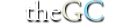
Glync is truly a cool tool for webmaster using Google Analytics. Hopefully, Google will add this feature in the future.
“data to be stored in a remote database without needing your Google login and password”
How secure is the server where this data will reside?
This looks like a very interesting tool. I can’t wait to try it out.
is this free tool ? ….and plz tell how use this tool my a/c in webmaster tools but i did’t see where we will use this tool
I am using Firefox version 3.5.3 and it is not working with this version.
Do you have anything which could work for new version of Firefox?
Thanks
Nice post! Try this position, rank and website uptime monitoring service – http://monitor.mazecore.com
I tried to load this addon on latest Firefox, But got a not compatible error message. Any one how to fix it?
yeah,not compatible any nmore