5 Ways to Get Started with nTopic for SEO Today
A few weeks ago Virante launched nTopic, a method of measuring and increasing content relevancy for the purpose of increasing organic search traffic. We were excited to release a study that indicated that nTopic recommendations increase organic traffic with statistical significance, but many haven’t had the opportunity to determine how exactly to put nTopic to use. So here are a few straightforward, simple ideas. Of course, all of them require you go get at least the free nTopic API. Any keyword recommendations will require the paid version ($10/mo).
1. Improve Your Blog Content
Probably the easiest way to get started with nTopic if you have a WordPress blog is to install the free WordPress plugin.
The tool is quite simple. Once installed and activated, go to Settings > nTopic and enter in your API key. Then open up any post or start a new one. You will see the nTopic plug-in on the top right. Type in the keyword or keywords for which you would like your content optimized and hit “find score”.
After a few seconds of processing, you will get your relevancy score back and a series of recommended words to include and remove from my post. The nTopic wordpress plug-in is one of the easiest and most straightforward tools for getting started with nTopic.
2. Improve the Content on Your Best Pages
It is actually very easy to improve your content in the exact same way that we did in our causal study even if you don’t have WordPress installed.
First, go to Google analytics and set your Advanced Segment to “Non-paid Search Traffic”. Second, go to Content > Site Content > Landing Pages. Third, set your Secondary Dimension to “Keyword”. And, finally, exclude (not provided).
In this case, I chose the word “Google Author Rank” for the excellent post written by Mark Traphagen comparing Authorship to Author Rank.
I then visited the free nTopic writer, popped in the keyword “Google Author Rank”, copy and pasted in the page content and my API key and hit the “Get Keywords” button to start your submission to the nTopic service.
To get the keyword recommendations, you will have to be a paid user. As you can see above, in this case the page was already exceptionally well optimized, but that did not mean there was not room for improvement. A couple of tweaks, such as using AuthorRank as a single word and making sure “rel = Author” occurred in the document, meant we were able to boost the relevancy ever so slightly. You will find that many of your pages have even greater opportunities than a verbose, keyword-rich blog post like this.
3. Comparing Your Relevancy to Your Competitors
This one can be pretty easy too using the free Chrome extension and works with the free API. Go ahead and download the extension from this link to the nTopic tools page.
As a heads up, this tool is not as accurate as simply copying and pasting the content directly to the writer service. Unfortunately, determining what is text and not code using Javascript isn’t the easiest thing in the world. We are working on updates to this and the other tools, but you might find a few wonky answers.
Anyway, once you have installed the extension, we can easily use it to determine if your competitor’s company site has better relevancy optimization than yours. First, make sure that you enter your API key in the tool by going to Tools > Extensions > nTopic Options. Once you have done this, visit any page and hit the Percent icon you will see in the top right.
You can now go from page to page of your competitors simply typing in the keyword and hitting submit to find out how well optimized they are. If your site does better with keyword relevancy, you might not need to optimize your content to increase the quantity of search engine traffic. If you are losing out, maybe it is time to make an investment in some better quality content.
4. Qualify Your Link Prospects
I am going to cheat here a little bit and show something off that just recently came out. You might not realize it, but as an SEO and a link builder you are constantly qualifying links. You probably don’t even notice when your brain skims over one page as not relevant and determines another to be relevant. It is very easy for a human to do this, but much harder for a computer. nTopic solves this problem allowing for massive link prospect qualification based on relevancy.
Broken link building is growing in popularity as a method of acquiring great links by finding missing content on the web, replacing it, and then asking webmasters to switch their links. It is a simple method, but finding the opportunities is hard. There have been multiple attempts to help you find 404 pages, but finding those that are relevant can be time consuming as you have to click through one-by-one to archive.org (the way back machine) to see if the content is relevant. Sorting through thousands of prospects can be time consuming.
Garrett French’s Broken Link Building Tool is the first to integrate nTopic to help you sort through those opportunities. I just fired up a campaign that ultimately revealed over 200 opportunities. Going through them 1 by 1 to determine relevancy would likely take an hour or more.
However, the tool automates the process by attempting to scrape the content directly from Archive.org, then combines that content with the raw anchor text used in all links to the page, and submits it through the nTopic API to determine relevancy. I can now filter by nTopic to only reveal pages that are 404’d and are relevant!
Soon we hope that more and more prospecting tools for link building will directly integrate with nTopic to automate the relevancy qualification process that normally wastes link builder time. Of course, you can home brew your own using the nTopic API.
5. Determine the Relevancy of Your Anchor Text
This is one of the things that many people forget – your anchor text is actually a textual representation of the relevance of your site to keywords according to other webmasters. This is quite easy to do with the writer app. First things first, you will need to export your anchor text from SEOMoz ‘s Open Site Explorer. Of course, you can use Majestic SEO, Blekko or any other tool out there as well, but for this example we use SEOMoz.
Once you have downloaded your export, copy and paste the anchors directly into the writer app. As you can see in the example below, SEOMoz’s anchor text receives almost a 99% nTopic score for the keyword SEO, indicating that their anchor text is statistically relevant to the term.
Going Forward
Since nTopic is essentially an API, with free tools tied to them, you have the ability to create nearly any project you would like based on the data. We already have numerous 3rd parties working on integrating the API into their services. Who knows what amazing things can be built for seo! Whether you are a link builder looking to qualify or improve links, a marketing service looking to create better tools for content management, or a business owner simply looking to improve your Google ranking and increase traffic, nTopic might just have some of the answers you have been looking for.

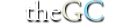
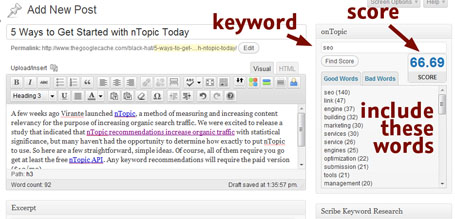
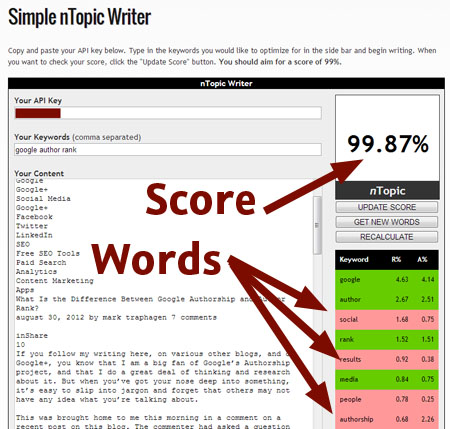
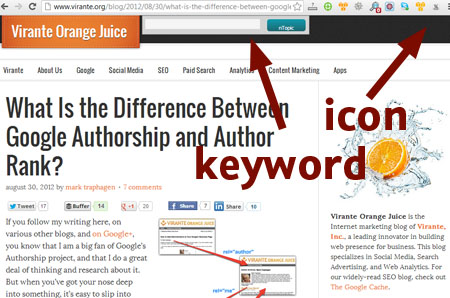
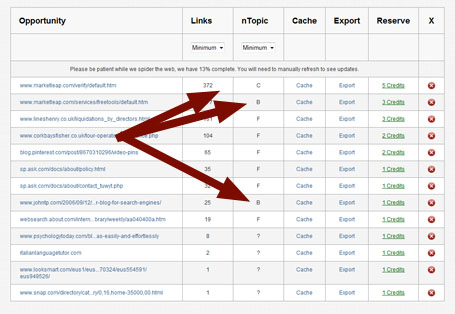
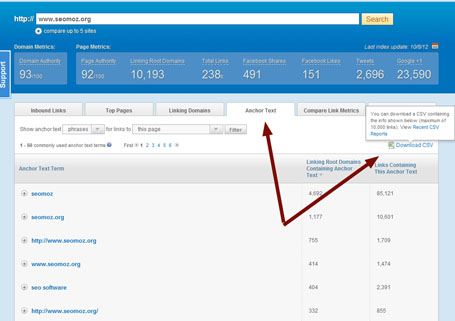
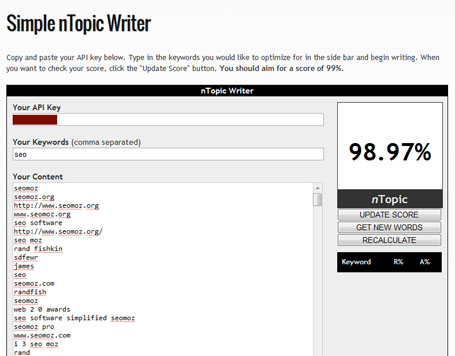
Recent Comments