Momentum Wi-Fi Video Camera Walmart Won’t Connect Issue
Hey folks, this is an unrelated blog post to what I normally write, just wanted to put this out on the internet to help others who might be having the same problems…
If you are trying to connect your new Momentum wi-fi cameras but aren’t having any luck, here are a couple of potential issues you might want to check…
- Are you connecting to a 2.4GHz network? The cameras do not seem to want to connect to a 5GHz network and, in fact, might not be capable of it. If you have a dual-band system, you might need to make sure you connect to the 2.4GHz.
- Does your router support UPnP? If you use AT&T U-verse like me, it doesn’t. This means you need to set up port forwarding. Importantly, you need to set up Port-Forwarding for the device you are using to set up the camera, not just the cameras themselves. The port in question is 8001 (which you would only discover if you look at one of the screenshots from the little manual provided). Use your router admin to forward port 8001 and you should be good to go.
- Set up in a strong-signal area, then move it to a weaker signal area. It seems to demand a high quality signal for the setup process, but is more lenient after that.
Hope this helps!

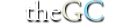
got the same camera but it wont let me portforward on my phone and it just wont work wasted 40 bucks if u happen to have a step by step that u used to get it working would love to hear it so i can try it befor i end up having to return this camera and spend twice as much on a step up from it i keep getting error wen it tries to connect to wifi after i scan qr code it starts connecting the password i entered is correct but it always times out and wont connect
I have one momentum camera that works great. Just got three more and am having trouble getting the other one to get set up. If anyone can give me some help with my problem that would be great.
Can’t get it to show up at night is it to close to the window?
maybe – perhaps the night vision isnt kicking in because it is just light enough
Bought 1 momentum,,works great, bought another one……no color !????
I bought a momentum camera from this guy but he forgot to take his account off what do I do about that
Don’t know what the heck port forwarding is. Tried both methods of connecting to my router guess it will be going back to Wallmart tomorrow. Looked like a good deal though. there was no indication in the material about specific network requirements.
Can I sto it from beeing I don’t want anyone to know its there there hidden also can’t connect in bedroom but ring well in living room
I bought some of these used from a friend and it won’t let me connect. it says its already connected to his cloud account. anyone know how to remove it from his cloud or reset it to where i can connect it to mine?
Just got a momentum camera and the video lags I have a strong connection to wifi but the video shows about 15 seconds later and the body freezes. Any help?
Can’t get my momentum Cameron’s to work. I put in the WiFi and password to connect then scanned the scan of each light but won’t work. Can someone help me? Thank you.
You must use the 2.4 GHz wifi and the SSID must be visible. It will not connect when the SSID is hidden. I don’t like turning on the visibility of SSID. I have AT&T internet and their modem/router. I don’t use their old tech “G”router and disabled the wireless. I connect one of the ports to my Asus router and set up the Asus as an Access Point router.
It connected but now it dropped off line and wont let me access it. Its saying”your camera is off line”. What do i do?
anyone find sections of video that is distorted and has a blue hue and it switches from black and white to color.
any help is greatly appreciated.
thanks
Wasted 40 bucks and 3 hours. Better to buy something that work rather than crappie. I think it may be the update to the app they did, either way it was returned and I will never buy again from that manufacturer. Good luck to those who have bought or are trying to connect.
Using multiple Momentum Cams, new not staying connected. SOLVED. It seems the stock settings cause a conflict when setting up multiple cameras on the same wifi network.
After setting up each cam, in the “Network Settings” for the cam, set an IP manually and set a port manually. (It is important to do this for each cam before you add a new one.)
I’d recommend using a series for IP and Port (ie. 192.168.1.51 port 8051, 192.168.1.52 port 8052
Iblost the password and my 4yr old tore off the bar code how do i still connect to my phone
Annette – Tried mine by a window. Seemed to just reflect the infra red. Also just had the 4 dots on the screen
I wish I could view mine with my PC. I tried iSpy but maybe I didn’t have some settings right. Any Ideas?
I recently purchase the Momentum mocam 3 pack from Wally World. I am trying to connect them to my local security software I have installed. I can reach it by http but asks me for a username and password. Does anyone out here know the devices local generic account information? I found a site that user admin and admin but did not work. I have tried other combinations with no result. Any help would be greatly appreciated.
can’t log on at work…says “bad network” using wifi and can get on everything else on phone. Any suggestions?
i had mine working fine but i changed my router and now all 3 no longer work. I cant get it to connect at all along with my samsung smart tv. FML
Crap. Return them.
Mine worked great untill they pushed out an upgrade and hasn’t worked since. At first it would start loosing connection then just dropped off and I couldn’t get it back.
hi! i just found this year old thread of yours. need some help with a camera. you still out there?
It connect to my internet but it gives me a notification. When i go in to the app and touch message there are videos they all say momemtum i touch the video but an error shows up saying i cant see the video the server is analyzing. Can anyone tell me how to make it work
@Katherine We have 2 cameras hooked up and they bounce from black n white/grey to color. The cameras arent as great as we had hoped for… But at least they are a deterrent for our neighborhood thieves. We bought a 3-pack set after a jackass stole our cans and bottles bin off our porch, and ditched the bin down the road, but the police wouldn’t do anything about it, because no hard evidence beyond the bin being empty and in a different yard… At least we feel more safe in our home now.
I hate that we have to pay for recording service — for each camera, at that!! 🙁 They don’t tell you that before you buy it.
After 3 hours of work, it never connected. Going back today!
I downloaded the app and only button showing is login but not the new user. Someone please help.
downloaded app but will not let sign up
To be honest I was very surprised at the ease of set and pic quality from these little cheap security cameras I bought on a whim. They worked better than higher end cameras I’d tried in the past and found to be a pain in the butt to get and stay connected to. . Upon getting two cameras color went out on one but came back on next day. Storage if not on the mini SD card is very reasonable I thought. But it’s temporary storage which I didn’t know until I needed something I’d stored away and found that it was missing. They are for sure a great buy and any one even grandma can set it up in minutes as long as wifi is available..
here’s the thing that shocked me. I set the cameras up and got busy. I had three cameras outside and two inside. I had to leave town for a month. Winter came while I was away from home And it rained and rained and rained. I feared my cameras doomed. Guess what? Cameras ok fine. If they get too wet like one of mine did I just opened it up and stuck it in a paper bag with rice in it. You can feel there’s water in it so instead of frying it making it useless just rice and paper bag trick it first and the water gets sucked up by the white rice. All three of mine work great still.
I don’t know why people say they’re cheap and no good. I think they are wonderful cameras and I got three for just under 100. I will admit I didn’t think it was going to be a camera I love like I do now. And I had a camera I paid 250.00 for that lasted maybe 3 months during a summer. So how long would cameras ranging 30-40 per camera last? Thinking like a month. SURPRISE!!!! I have momentum camera that I’ve had a year now. I got it for a Xmas gift. Not any problems ever. I love talking to my pets through my camera when I’m away and I catch them doing bad things on camera. They all stop stare and look for me everywhere. It’s funny. For a second I get to know what God feels like when speaking to his people! LOL,
Total junk.
I can’t get mine to connect to the wifi. I get “password error”. The wifi password is correct, but still won’t connect.
what the hell is a wifi password
I got these cam from a friend an the ph that was hook up to still on it..so when I go to set it all up it says ‘tip this number still something an won’t let me do nothn
Mine are missing time, shows when motion was detected but says no recording and at other times says server analyzing. When they work, they are great. Today, my cat went missing. There is two hours where there is no recording. How do I fix these things?
I have five cameras only two works on my phone. Neither have color. Need help adding the other ones onto my phone
what is the country code mine shows us (1) but wont let me put in phone number any help please
I bought a camera at a garage sale and they said it was reset. But in fact when I scanned and picked it up it is still registered to another phone number. What can I do?
Have had the camera for a while but now when I try to turn on with my phone it says loading fail please swipe down to refresh I have done this and still no loading
Im getting password error please configure again. Im putting in the right password. What can i do?
Pay extra for better camera, I have had 1 for about year and half. It worked great, the cloud service has been pretty lame. Before I had Belkin and it worked better with better cloud service. Back then they where $100 bucks. Now I saw them for $59. What’s that saying, “you get what you pay for.”
Worked perfect over 3 months …now “unable to load” over a week. Nothings changed I don’t get it
Anyone have the old Momentum camera & app and just today I bought a newer one that looks different assuming it was an upgraded model –and guess what it uses a whole other Momentum app! Now there’s two. Momentumcam.com and Momentum-cam.com. The upgrades I noticed are that the picture quality seems sharper, it now has a different look to the camera, base is smaller, has a SD card port option now, works on a whole new momentum app that is compatible with Nest cameras and charger is different. I hope this saves someone time because I had to figure it out the hard way lol!
Have about 6 of these cameras and they work great! Had to get a new phone and went to put the app back in, it says the cameras are already installed, but will not let me view the cameras. Tried calling tech support twice, what a joke!! I was on hold both times for over 20 mins. I seriously doubt they are that busy!!! Tried to e-mail, they will get back with you in 2 days… I seriously doubt that!
DO NOT BUY IT. IT IS NOT THE ONE TO WASTE YOUR MONEY ON!!!!!
So frustating i bought one and it works fine, so i bought two more and i cant add them because they hookup through the M spp and the one works on another spp . I guess i will have to take mine back adwell .
My camera stopped working when i changed my phone number and now no one in customer service wants to help me. I was happy with my camera i was even paying my I Cloud.
I have 3 momentum webcams 2 are fine the 3rd is showing live feed but the screen is black I cannot reset it b/c I am out of state is there anyway to fix it from afar
Andy you have to reset camera Before you set it up use a small paper clip stick end into rest hole on back of camera hold for count to twenty five camera will beep when red light flashes camera is reset