Keyword Research on Regular Expressions Steroids in Grepwords
Recently, though, I have found a better solution – Regular Expressions.
At Virante we have long had access to some major internal keyword databases like the wonderful Xedant database that we could query using regular expressions. However, unless you want to drop a few hundred bucks on the data, build a responsive database to hold the several gigs of data, and then manage the servers you store it on, it hasn’t exactly been something that was useful to those outside agencies.
While working on this post for Moz on keyword data, a new player on the arose on the scene, GrepWords. Their data is limited to the US, which is a pretty big shortcoming, but they have a couple of unique features that have filled some voids that others have yet to, one of which is querying with regular expressions. You have to set the flag in the API to regex=1 for these to work, but it is nice to be able to accomplish dozens of searches all at once. As mentioned above, you can also use these queries if you have your own database of words to work from.
So, without further adieu, here are some awesome regular expressions you can use to find great keywords in a single query…
Return multiple phrase match words
Description: So this one is simple. Where you see (romney|obama) is where you would put the phrases you would want to match. You can put as many as you like and subsequently return any keywords with those phrases all at once.
API Call
Return questions related to your keywords
Description: When building out a FAQ or looking for new content to write, a great place to start is finding all the questions people are asking about your subject matter. You could do phrase match searches for each question word like what, when and where plus your keyword, or you could do this…
Regex
API Call
Find the state related searches for your keywords
Description: National brands often need to find where most people are searching for their products and services. Here is a simple query to find all the queries that include both state abbreviations and walmart related keywords.
Regex
API Call
Find the zip code related searches for your keywords
Description: The same thing, but let’s find 5 digit zip codes.
Regex
API Call
Find high commercial intent keywords
Description: This regular expression will allow you to find all keyword phrases that have the words buy, purchase, cheap, or get in them along with your keywords, in this case, toy and doll.
Regex
API Call
Just the Start
With Regular Expressions, we have far more control over the types of words returned. This is useful in a practical manner because I can exclude data I don’t want before it is returned, avoiding wasted API fees, but more importantly it means that I can get to the answer I need faster and with far less work.
3 Comments
Trackbacks/Pingbacks
- SearchCap: The Day In Search, August 22, 2013 ,Vancouver Island, Canada - [...] Keyword Research on Regular Expressions Steroids, The Google Cache [...]

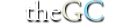
I can’t comment on the content , it’s too technical for me yet. I am sure I will learn something from it. The only problem I have is with the words. It’s ” without further ado” not ” adieu”. Please, correct it. 🙂
Interesting post. I’ll give this a go later tonight. Thanks for sharing!
Thanks Russ 🙂 You could add amend the regex for the ‘questions related to your keywords’ so it returns questions containing the whole word only. This can be done be adding \b before and after each keyword, for example: ^(who%20|what%20|when%20|where%20|how%20|why%20)(.*)(\bbaseball\b|\bsoccer\b|\bfootball\b)(.*)[^\n]