5 Things you should do with each SEOMoz Linkscape Update
1. Read the blog post. Linkscape’s index size fluctuates – as do the indices of all search engines – from update to update. SEOMoz normally reveals this information in their blog post that announces the release, such as seen in the graph below from their March 2010 update.
If you read that Linkscape doubled their index size, and your links go up by 20%, you may have (in reality) lost links overall.
2. Get your general statistics from open site explorer and drop them in a spreadsheet so that you can map them over time.
3. Check your competitors with our new Competitive Analysis tool so that you can establish a better perspective on how your SERPs were affected. Remember, SEO is a competition – ultimately, no matter how healthy your site is, it will not rank if your competitor’s is more healthy.
Also, pay attention to constructed metrics like MozRank and TrustRank. These are comparative measurements, so you can have a better idea of your site’s performance against the link graph as a whole. If your Unique Linking Domains dropped, but your MozRank went up, chances are that drop is actually a reflection of the link graph shifting as a whole, or your site replacing less valuable links with fewer but better ones. If you have a specific competitor in mind, use the visualization tool (pro only) to help figure out where you fall behind.
4. Run the Link Atrophy tool. The link atrophy tool identifies links that are no longer live among your top 200 linking pages according to Linkscape. The new Linkscape index will have somewhat different results, so it is worth running again the second the new index comes out.
5. Run the PageRank Recovery Tool again. This tool finds the top pages on your site found by Linkscape that are 404s and automatically builds the .htaccess code you need. It is a cut-and-paste solution to recover tons of PageRank that was previously lost on 404 pages.

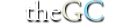

Recent Comments